Lichtknarre – Das ultimative Lightgun-Tool
Lichtknarre macht dein Traum von Lightgun-Gaming wahr.
Unsere Vision der Anwendung ist es, verschiedene Tracker-Plugins zu haben, in denen viele verschiedene Geräte mit allen möglichen Tracking-Methoden bedient werden. Diese werden dann einem Spieler zugewiesen und über die Connector-Plugins an die Spiele weitergeleitet.
32/64 bit – Windows 7 to 10 – Win11 sollte funktionieren. Nicht getestet.
Die Software ist immer noch in der beta Phase.
Wenn du ein Bug gefunden hast kommentiere gerne hier oder sende eine Email.
check changelog (with known bugs), older versions and comming soon: https://geekonarium.de/en/download-changelog-lightgun-lichtknarre-wiimote-line-of-sight-pc-windows/
Use Lichtknarre under these terms: https://geekonarium.de/urheberrecht/
Tracker plugins
Alle derzeit vorhandenen Tracker-Plugins:
Wii 2 LED Tracker
Ermöglicht das Spielen mit der Wii und 2 LEDs/SensorleisteEine deutsche Anleitung kommt bald
Connector plugins
Alle derzeit vorhanden Connector-Plugins:
Lesen Sie mehr über das Plugin-System
Lightgun Lichtknarre > About the plugin system
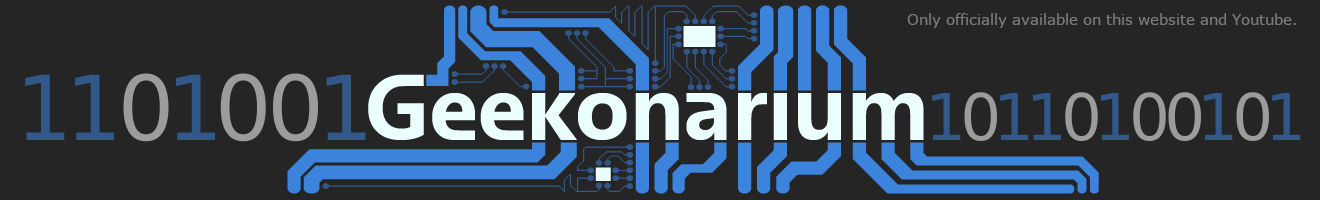

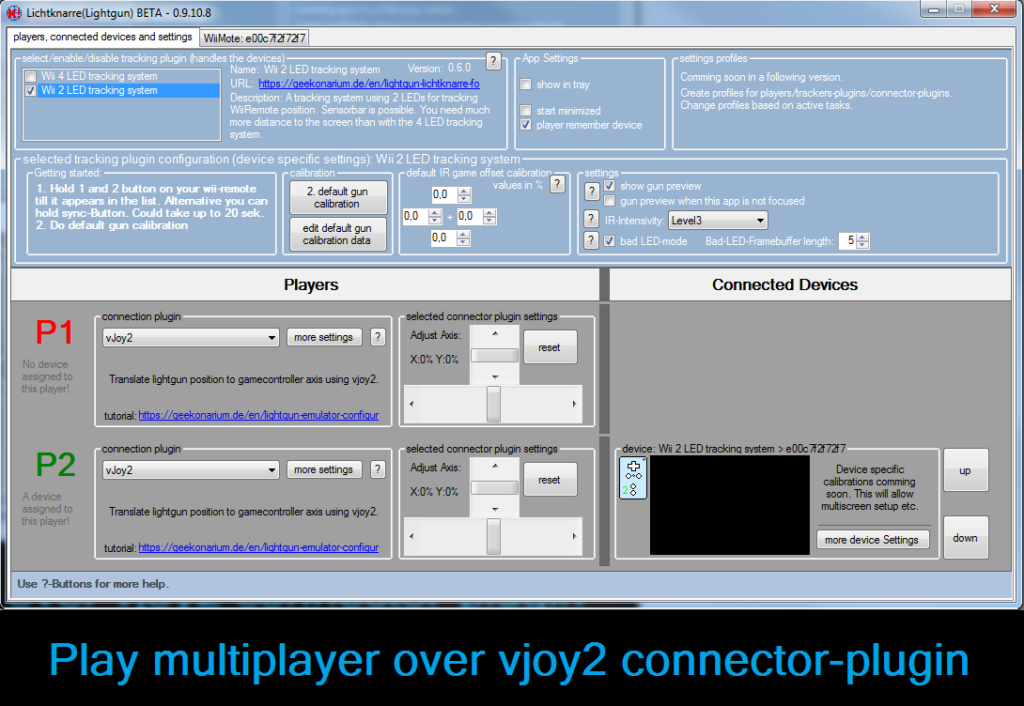
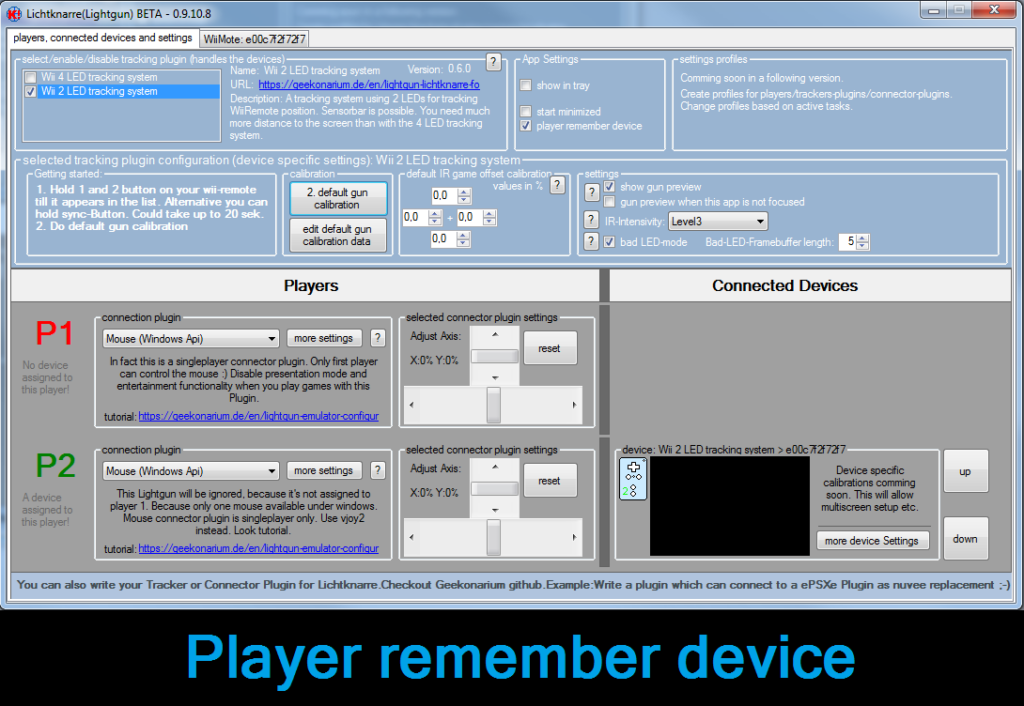
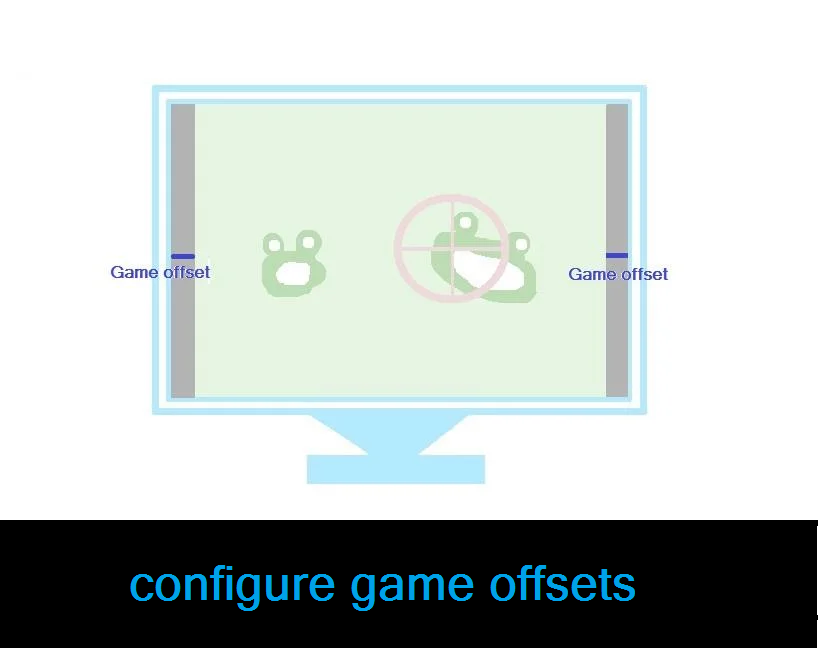





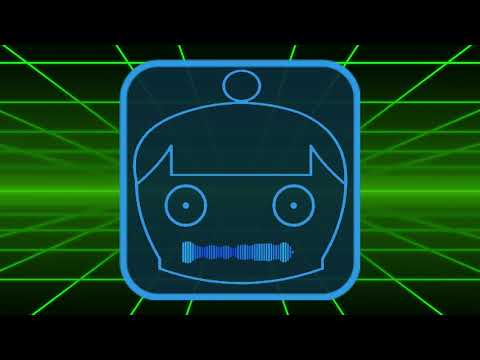








Hi. I used 4x5w 850nm LED for raspberry pi security camera and this works great. I have 2 in series running 5v from my TV usb and ran 2 sets on my tv.
Problem is that nunchucks do not seem to work anymore. I am using ViGEm plugin but it doesn’t register in Lichtknarre. I see it used to work on the tutorial, so I can’t figure out the problem.
I am on 0.9.11.26. The nunchuck works on Dolphin so I know it isn’t broken.
Hello Andrew,
actually, the current version has been tested extensively and the nunchuck should actually work. But I will take some time this week to do this again and report back here.
Otherwise I can only give you the following tips:
– Try another official Nunchuck
– Try another connector plugin like vJoy/mouse
– The Nunchuck must be connected before connecting the Wii Remote to Lichtknarre.
Otherwise, thank you for your positive feedback. You’r IR solution sounds fascinating 🙂
See you soon.
Hello again. Sorry for posting a new comment. This page hates my browser and won’t let me use the reply function.
I pulled out all my nunchucks and tested 4 of them. Only 1 of them worked with Lichtknarre (with the axis backwards, but 100% working). This is weird since I can test all of them in dolphin using VC_Test homebrew and they all work 100%. I even went out and found 1 more nunchuck and this one had everything working except for the stick. This one also worked in dolphin, so I have tested 5 nunchucks with this program.
I found a working nunchuck, so my problem is solved, but there might be some kind of issue with the nunchuck drivers. On another note I am using this program a lot and I really am enjoying it. I just need to figure out how to move a LED so its not right on my power button. Thanks for all your work.
Can you do me a favor and come to discord?
https://geekonarium.de/en/lightgun-lichtknarre-about-the-plugin-system/#devcommunity
Than we can figure it out.
I decided to test out my other wiimotes and I’ve also found out that each wiimote seems to have a different sensitivity to 850nm. They all see the regular sensor bar fine, but some struggle to see my current 4 led set up. I might have to power up my LEDs or change the set up. These are 5W 850nm LEDs and I am underpowering them at 1W so I could blast them if I don’t mind getting hit with so much light. I’ll have to work on this.
Yeah the build quality differed from device to device. 🙁
In upcomming Lichtknarre versions you are able to make global configurations and individual device configurations. Than you can finetune every little detail 🙂
Its still Beta ;D Takes alot of time.
I have tested the nunchuck again and it works perfectly for me.
Hi, Sebastian. I’m still waiting for my 4 IR LEDs to arrive, however, there’s something confusing me. My TV have 4 borders. If I recalculate the 74 for 26 ratio, instead of placing the LEDs in the position shown by the software, should I still provide the IR-offset values for each border?
Hi you are right. The real ratios on the screen counts. Maybe i need to update the tutorial.
The try & error method works the best. change value and try again.
After next release i update tutorials and rethink all the stuff. Maybe ViGem connector plugin comes soon 🙂 (i hope)
Hi, Sebastian. Do you know if there is any third party wiimote that will work with Lichtknarre? I tested the chinese „new 2 in 1“ and it didn’t pair. Luckily, I also have original wiimotes, but it would be nice to know a third party option if the original ones need replacement in the future.
Hi :-),
atm third party wii remotes are not supported. Maybe in future versions this will be fixed.
I have 2 questions:
1- When talking about the 4-LED method, how many leds are we actually talking about? See this ad on AliExpress:
https://aliexpress.com/i/1005004523162882.html
It’s actually 3 LEDs for each one of the sides. If I buy these, will they work?
2- I’m using a notebook connected to a TV via HDMI cable, I’ll be playing watching the TV, the LEDs will be on the TV. Will I have problems because of that? I’m thinking about the ratio distances of the LEDs being different on TV than on notebook.
Hello,
1) Your ali express offer seems to have 4 lights which can be mounted on the TV. I know each light has 3 LEDs, but is recognized as one because they are so close together. If you get too close to the lights it could cause problems with lenses etc. but normally it should work, just mask 2 of the 3 LEDs if necessary. But I don’t think that will be necessary.
2) You should place your lights where you want to play, in this case on the TV. It’s best to try temporary mounting methods first. Don’t mess up your TV ;-). Then it shouldn’t be a problem on which display and with which devices you play. hdmi is no problem.
I would also recommend setting up the screen you are playing on as the main screen in windows.
Here is some more information about aspect ratios and IR offset: https://geekonarium.de/en/what-is-ir-offset-and-why-do-i-need-it/
3) Notebook: Be careful which Bluetooth device you use. Some notebooks have slow bluetooth devices. It is best to buy the recommended Bluetooth dongle.
Thank you for the fast reply! I have one more question: will MAME work with iron sight when using vjoy? It seems the emulator itself sets the x and y analog speeds, is that circumvented by the plugin?
All i know about mame is written down here: https://geekonarium.de/en/vjoy-lightgun-emulator-configuration/#configureMame
Maybe you have a different version that runs in a different way.. 🙁 Let me know. 🙂
I’m running the last version of MAME, 0.264. The settings I’m referring to are in Input Settings => Analog Input Adjustments.
Here:
https://imgur.com/a/RU3nJCk
Oh i don’t know. Never saw this value. Whats your theory? For me the Setting was Lightgun Analog. Maybe you have to switch to analog or something.
Couldn’t reply to your latest comment, so I’m replying to the other.
I don’t know either. I haven’t tried anything yet, have to buy the 4 IR LEDs and test. That’s why I was curious if vjoy would work with MAME. But my main use will be on Duckstation with the mouse plugin.
Haven’t you tested vjoy on the latest MAME?
I dont think i tested the newest version. 😀
As long the third party tool is compatible with vjoy than LK works. Soon other connector Plugins will be available i hope to increase compatibility. Work in progress.
This project is still in development and i hope some news will come in some month.
I’m having an issue with the default mouse plugin. It tracks the motion, A and B buttons work on my wiimote as right and left click, but none of the other buttons seem to register when I try and assign them Dolphin and Retroarch.
Hi,
im not sure why, but maybe you activated home entertainment mode in Lichtknarre for the mouse connector plugin. This home entertainment mode maps the buttons of the wii too buttons like play, louder, etc.
Let me know if you don’t find the option than i will show a picture here.
能不能增加和提供 Gun4IR 的 4 LED 追蹤方式,因為和 Wii 4 LED 追蹤不完全相同,在同一個屏幕分別處理這些 LED 的線路會很麻煩。
Can you add and provide Gun4IR’s 4 LED tracking method? Because it is not exactly the same as Wii 4 LED tracking, it will be troublesome to handle the lines of these LEDs separately on the same screen.
Maybe some day. 🙂
Hi,
After many tests, i finally got Player 1 gun working on F****. The problem come from teknoparrot or the game itself and happend when french keyboard is enabled at game starting… Setting US or UK keyboard before start resolve the problem.
So my apologies, no problem with vjoy or lichtknarre. (And sorry for the spam, didnt notice that my messages were waiting for validation).
Concerning wiimote association, this is always complicated to make them appear, i have to resync using 1 + 2 if computer has reboot. Same if done using sync button.
I dont know how its made in Touchmote, but a simple press on any button make it appear immediatly, even after reboot.
I hope, if you have time to make a future version, this will be improved as you mentionned it was in your backlog.
Again, it remains a remarkable work and very useful !
Thank you Sebastian.
Hello and thank you for this awesome software! Thanks for lichtknarre, I can play more lightgun games with my friend!
When my first time using this software with the bluetooth in my laptop, the connection between wiimote and computer is very unstable, then I brought a new bluetooth, the connection is stable now, but always has very high delay. While I play wii games with dolphin and its passthrough mode, it’s stable also don’t have high delay.
Then I wonder would you make a passthrough mode for lichtknarre ? That will be great help! : )
Hello,
thanks for your positive Feedback 🙂
Yes some Bluetooth devices works better than others. But in reality I probably can’t test every bluetooth device on the marked. Which one do you use now?
The Software is still in development. And a Ticket for research passtrough is in the backlog already, but not on high prio:
https://wiki.dolphin-emu.org/index.php?title=Bluetooth_Passthrough
Thank you for your fast answer!
The bluetooth I’m using is UGREEN Bluetooth 5.3 Adapter (CM591) which is not on the list. When I decide to buy a bluetooth, I was thinking that higher type might be better, Then now I see the list says that UGREEN 4.0 is more stable than UGREEN 5.0, is it possible that 4.0 bluetooth is better for wiimote than higher bluetooth like 5.3? May I ask which bluetooth you would recommend?
Thanks for the answer again, I’m very very looking forward to the update in lichtknarre!!! (。・∀・)ノ
You can’t categorize it like that. The Wii Remote is bluetooth 2.0, so any dongle you buy will go into bluetooth 2.0 backwards compatibility mode. Some dongles do this better and some worse. Of course, there are probably also worse and better Bluetooth 2.0 dongles where this works natively. as far as my current knowledge goes. 😀
I use TP-Link UB400 Nano USB Bluetooth 4.0 most times. But I’ve heard that there are also different revisions that you have to look out for. it’s really hard to recommend something, as I can’t run a big test series here. So i always ask ppl what BT dongles they use and how the experience is so other ppl can read it also. 🙂
As you have also experienced, I think that certain dongles are faster than others and therefore improve the experience..
I see, thanks for the answer!!! 😀
np, stay positive 😀
Thank you for the fantastic software. I was able to get this to work in Windows 11 using 4 inexpensive lightbars meant for the Wii. I covered one LED on each, and positioned them using the calibration tool. It’s working great with MAME, but only if I use VJoy. I know one other person posted asking about the lightbar option, so hopefullly this encourages them to try.
The only thing that’s not ideal, is that I can’t get the mouse plugin to work in software like MAME or House of the Dead Remake. The mouse works great on Windows itself, I just cant get it to work inside any Windows programs. Hopefully a plug-in update will allow that in the future.
Thanks again.
Glad you like it. The Software is still in development and i hope i will find the time to bring some updates sooner or later. 🙂
ATM i try to release this guncradle 3D Print: https://drive.google.com/file/d/1Hr5rhfJXKckCDkUgpZxucUXRTshW1757/view?usp=drive_link
Hello and thank you very much for this superb tool, overall it is very impressive.
I use it with Teknoparrot but encounter some problems, especially with the vJoy connector, even with more recent versions of vJoy (fork 2.2.2.0).
For example on A****, pressing the down directional button crashes the program but otherwise everything works fine, that’s great.
Or on F*****, the P1 trigger works in the menu but not in game, no problem with P2…
I don’t really know if it comes from the tool or from tecknoparrot. In any case, I hope that this tool will continue to evolve, very good work.
Also note that synchronization is not maintained like on Touchmote, on which a simple launch of the program is enough for reassociation. It is necessary to strengthen the synchronization if the wiimote were turned off, or I am doing it wrong. Keep it up
Hi,
thanks for positive feedback.
can you send the url to the fork? Forks are not official supported. Maybe that causes your problems?
In normal cases wii only disconnects when batteries are low. There are some ideas for better reconnections etc. Will see what the future brings.
Greetings
Thank you for your fast answer
The problem was already present with the last „official“ release 2.1.8 that you recommand on your blog.
I assumed that it may be caused by the old version of vJoy (2018), so I tried with a version maintained by a new developer (https://github.com/njz3/vJoy/), version 2.2.1.1 (drivers signed), which was supposed to be more suitable for Windows 11 and offers more configuration options, but no improvement or regression for my problems on TeknoParrot.
Note that for communication to take place I retrieved the DLLs (vJoyInterface.dll and vJoyInterfaceWrap.dll) of the new installed version, and placed them in „Lichtknarre\ConnectorPlugins“.
It’s difficult to say if it comes from vJoy or Lichtknarre, I would have to try emulating through another device to map to vJoy without going through LichtKnarre to check but I don’t really know how to do it. I also thought that it could be a „residue“ of the multimedia functionality provided by LichtKnarre.
Greetings
My bad the version was from BrunnerInovation (https://github.com/BrunnerInnovation/vJoy/releases/tag/v2.2.2.0)
My comments seems to be removed maybe because I posted an url for the fork.
Thank your for your fast answer.
I was saying that i started with the version you mentionned on your blog (2.1.8) and encountered the problem.
Then i tried the fork from BrunnerInnovation/vJoy more adapted to Windows 11, more configuration option, but got similar problems.
I just made a test with keyboard mapped to vJoy and discover the Button 9 make the crash on alien Extermination … same as wiimote down button (associated to button 9 on vjoy)
So either the problem come from vJoy or TeknoParrot, but not Lichtknarre.
Will make more test for the P1 trigger problem in Far Cry Paradise Lost with virtual Keyboard soon.
Greetings
@Seth:
It will take me some time to process all your information. As I am currently involved in a project. I will get back to you when I have new information on the subject. It may take some time. Thanks for the infos.
Thank you for the great software! I have been playing technoparrot and it’s been very fun.
I am sure others have mentioned this already. It would be great to make it work with two sensor bars. One on top and one on thebottom.
With one sensor bar it’s quite accurate left and right, but when you go near the top is the only issue. Having a second sensor bar on top would fix that.
I’m not sure how much work would be to implement this, but I think most people (and their wifes) would prefer this, rather than having IR lights around their home TVs.
Thank you for your positive feedback and information. It depends on where your sensor bar is located. If it is above the screen, the camera may not see it if you stand too close to it and aim at the bottom area. If the sensor bar is below the screen, you will have these problems at the top.
The only option here is to take a step back.
In the future, however, there will be a 3D print for a gun housing that will allow lenses to be mounted in front of the camera and thus reduce the distance slightly.
About the two sensor bars: Unfortunately, there is no solution with two sensor bars, as it is difficult to find out algorithmically which sensor bar is currently being targeted. Maybe one day 🙂
Great work!
It’s the best Wiimote PC solution by far, and I tested quite some of them: GlovePIE, Touchmote etc.
However, I’m having a very unfortunate problem with Lichtknarre in mouse (Windows API) mode;
Most of my games won’t detect any mouse inputs at all! Button inputs work fine, and my real mouse also obviously works fine, but it doesn’t seem to detect even a single mouse event from Lichtknarre. I’m trying to mostly play PC/Steam games, but I haven’t been able to find many games which fully work. (Many work only partially, like the mouse working in menu’s, but not in actual gameplay/aiming)
Any things I can try to make the games more likely to detect Lichtknarre’s inputs?
Thank you for the positive feedback and the information. Yes, I am aware of the problems. The software will hopefully evolve in the future. 🙂 Sorry for the late answere.
Hello,
Thank your for providing this great tool.
However, I am facing some difficulties during the setup on the PC with the help of VJOY, a regular wii bar powered by usb and a regular wii mote. In fact, all controls are recognized, but the up, down, left and right directions are inversed.
Do you know how to fix this anomaly?
Thank you!
Cédric
Hi,
thanks for positive feedback. I will try to reconstruct this situation later in the evening. Can you please redo the calibration. Maybe you overshooted one cross while calibrating, because you pressed button too long or something. Can you give me the count of crosses you shooted at in the calibration?
Also a possibility could be that its only inverted because you configured in the emulator like this? You can compare Emulator input with system game controller list on windows. „windows key > run > joy.cpl“. Is it also inverted on joy.cpl?
Greetings
please read the comment on the website directly because i edit it alot. 🙂
Any news so far ? 🙂
Hello. First off this is great and I hope it improves over time. It tracks very well. One thing I’ve noticed is that this application is not optimized for 2160p. If you’re pulling your hair out wondering why the calibration is not full screen, lower your resolution to 1080p while using this. My question is has anyone gotten this to work with house of the dead remake? It really stinks because it works great until the actual gameplay starts and then all I call you can do is shoot and reload. you can only move the cursor in the menu. Once the game starts the crosshair sits dead center and will not move. If anyone has figured this out please share. There is an option in this game to auto reload which is great because there is no off screen firing with this and reaching to hit the A button is pretty lame.
Hello, I don’t think it’s because of the resolution. Rather the Windows scaling. If windows scaling is at 100%, then the fullscreen problem should not occur. I will check this again though, thanks for the feedback.
Game specific questions are best asked here, then you will reach a wider audience:
http://forum.arcadecontrols.com/index.php/topic,167028.200.html
Unfortunately I can’t test every program if it is compatible.
Any update/help on this comment? I think I’m having the exact same issue.
Thanks!!!!!
“Sebastian
17. January 2023 at 16:14
ok in summary the wiiremote client had to be disabled in dolphin 5. This will be added in the tutorial soon. Because Lichtknarre is a WiiRemote client for real hardware and Dolphin has one as of the latest version. These interfere with each other.”
Hi,
ok i will check very soon and will add to this tutorial.
ok it seems like atm there is no possibility to disable wii client in dolphin 5. Use dolphin 4 instead. A Bluetooth Blocker Tool is needed to prevent Dolphin from intermeddle with Lichtknarre. Maybe i will write a bluetooth blocker with hooking functionality in future as seperated tool to fix this. Too bad Windows has no build in bluetooth authorization management like android.
Maybe someone should open an issue on github dolphin page, that it is not possible for third party tools to connect to these as long dolphin is running.
Currently the problem is discussed here: http://forum.arcadecontrols.com/index.php/topic,167028.msg1764453.html#msg1764453
It won’t let me reply, but I will continue to follow… and thank you for the help!
“ Sebastian
31. March 2023 at 17:48
ok it seems like atm there is no possibility to disable wii client in dolphin 5. Use dolphin 4 instead. A Bluetooth Blocker Tool is needed to prevent Dolphin from intermeddle with Lichtknarre. Maybe i will write a bluetooth blocker with hooking functionality in future as seperated tool to fix this. Too bad Windows has no build in bluetooth authorization management like android.”
Ok now started to implementing bluetooth blocking. Will see how it turns out and if it will make Dolphin 5 compatible to Lichtknarre. Hope it works. Will keep you up to date over this chat here. This will take some time.
Hi someone suggested me this solution:
https://geekonarium.de/en/vjoy-lightgun-emulator-configuration/#configureDolphin5
Here you can hide devices from specific application. But try this on your own risk because i did not tested it. Also still programming on the BT block for other processes. So maybe you wait for my solution or try this.
Hello the new version should be now Dolphin 5 compatible. The software hooks into dolphin 5 and filters the devices. Please give me feedback 🙂 Will complete the tutorial for Dolphin 5 soon.
Any chance to get RawInput mouse plugin that works for 2 or more controllers simultaneously? I love this program and it works extremely well with most emulators, but as it currently is, it can’t be used to play 2 player games on PS2 emulator PCSX2 version 1.6.0 with nuvee plugin. The latest PCSX2 doesn’t support two lightguns at same time and 1.6.0 version does with nuvee plugin (it’s a third party plugin that was made to implement proper lightgun support for the emulator). You set the device IDs of your mice devices to it and it separates them so you can use 2 RawInput mouse devices at same time thus making two player games work.
Hi,
Thanks for the positive feedback. Currently working on such a connector plugin. But it will take some time until this will be released. Unfortunately, developing software in spare time takes a long time, so I think it will come out in 9 months at the earliest. There is already an testbuild which can handle xinput. It hooks into the target application and fakes the input. It does not work with every application atm. But work in progress :).
That’s absolutely great news for us! Is the testbuild which can handle xinput available for public and if so, where can it be downloaded from? I also wanna say that really appreciate your hard work.
You can come to discord and download it from the test channel.
But as i said atm it doesnt work with most applications. Also not with nuvee.
非常感谢作者的努力,您的软件在这边很有名气
I have several types of wii gun cradles and wish to switch them frequently in one game.
Hope you can add a bottum function to wiimote so that I can swith playerX to player1 with one press.
Can’t wait to the see coolest thing like this, haha
Thanks for your feedback. I’m glad you like the app. There is a feature in planning to bind buttons to specific functions of connector plugins or general Lichtknarre functions. This will take some time though.
This is of course a good idea for the universal button binding system to provide such a functionality, which can assign specific devices to players.
Agree! We can just set a hotkey to the „down“ button which under the „Connected Devices“ then the function can be activated. That would be the coolest thing I ever saw. Can’t wait to change my weapon smoothly. Thank you all.
Hello, this will take some time. Its more likely that you can bind mutible devices to one player. But the universal tracker to connector binding system will be able to switch the assignment of devices to players. Thats the plan for implementation. But this will take some time. Atm other goals are in work.
感谢作者分亨
Your welcome 🙂