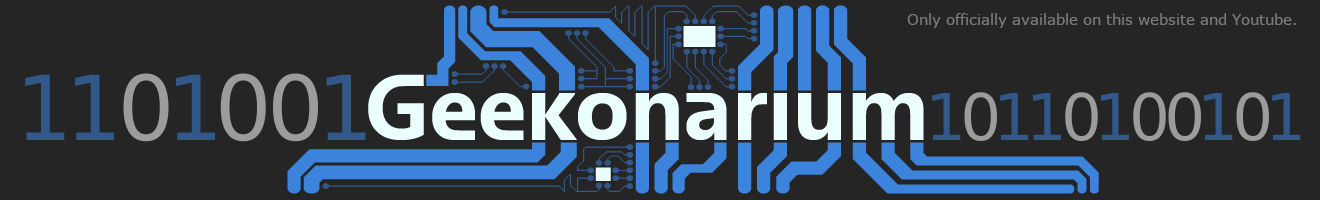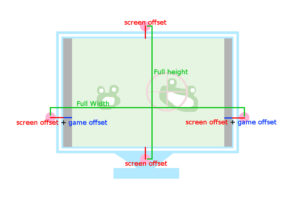Lightgun Lichtknarre > What is IR Offset and why do I need it?
What’s going on here?
Here you can learn what the IR-offset configuration for the “Lichtknarre”-Lightgun-tool is.
If you dont know what “Lichtknarre”-Lightgun is check this out:
https://geekonarium.de/en/lightgun-lichtknarre-for-the-wii-remote-on-your-pc-computer/
What is the IR-offset configuration?
The IR Offset configuration allows you to set the distance of the infrared lights from the edge of the screen or the edge of the game. If you want to use the software with more than one game, you should therefore set the IR offset to the edge of the screen and always play the games in stretched full screen mode.
The Software can’t know how much distance the IRs have to the screen/game, thats why it is configurable.
Visual examples for IR offsets:
Example 1
Here you can see offset from the screen and the offset from the game.
Example calculation for right offset:
Full width = 40cm
right screen offset width = 1cm
right game offset width = 3cm
right offset: (40cm / 100) * (1cm + 3cm) = 1,6%
same calculations can be used for left/top/bottm.
How IR calibration works?
When you do the IR-offset calibration in the program, the program assumes that your games are all played in stretched full screen mode. If this is not the case, you must adjust the offset manually. Try and error.
The calibration in the programme is not perfect either. It is best to validate your values again with the mouse plug-in and adjust them if necessary. Test decrease and increase the values step by step.
Enter the values manually
You can do the calculations from the example1 or try and error based on the calibration with the following dialogs:
The values from the example1 must be entered in the right textbox, because we calculated right offset. You can apply this calculation also for left, top, bottom.
If you want to start the calibration hit the calibration-wizard dialog.