Lightgun Lichtknarre > Wii 4 LED tracker plugin – iron sight aim
Whats going on here?
Here you will learn all the information about the Lichtknarre – Wii 4 LED tracker plugin. If you don’t know what Lichtknarre is, then look here: https://geekonarium.de/en/lichtknarre-lightgun/
The Wii 4 LED Tracker Plugin lets you play with 4 LEDs and the Wii remote with the accuracy of a rear sight.
Show me!
Features
- Only needs to be calibrated once in theory.
- The user can move to a certain degree. It is not necessary to stand exactly in the spot where the calibration was made.
- Wii controllers can be quickly connected without the need for Windows menus.
- Easy to use with other games through vjoy2- or mouse-plugin.
- Yes you can rotate the Wii controller. It takes about 1 second for the programme to readjust. But this is actually no problem in use.
- The gun only needs to be 1.3 – 1.5 times as far away as the display is wide.
Getting started
Follow this Step by Step Guide: https://www.instructables.com/Wii-Remote-As-Lightgun-With-Iron-Sight-Accuracy/
Come back for troubleshooting.
Everything else you need to know
Lightgun Lichtknarre > LEDs building
Lightgun Lichtknarre > What is IR Offset and why do I need it?
Lightgun Lichtknarre > Configure Lichtknarre Lightgun for Dolphin and Mame
Troubleshooting
Problems:
- Update your Windows! Windows 10 has several Bluetooth Updates. Look here:
- The special -TR version atm not working: https://wiki.dolphin-emu.org/index.php?title=Wii_Remote_Plus_(RVL-CNT-01-TR)_Connection_Guide
- If someone knows where to buy this special version please come to discord. Look here under Discord.
- The wiiremote does not want to connect.
- Make sure your Windows-OS is up to date.
- If not make sure the bluetooth driver are installed in a correct way.
- Make sure your wii is off and than hold 1 and 2 till it is listed. Wait 10 seconds if you accendantly hit another button or do not hold 1 and 2 simultan.
- See solution 5
- See solution 6
- Disconnect Mayflash Dolphin-Bar. Make sure your PC only have one bluetooth-radio. Restart your computer and try again.
(I want to have MayFlash Dolphin-Bar support in future as an alternative more worse position recognition, but also with iron sight accuracy.) - Some antivirus software do not allow the Lichtknarre-tool to use bluetooth by default. Maybe Windows Defender. You have to configure the antivirus software that it allows the tool to use bluetooth.
- Make sure your Windows-OS is up to date.
- My LEDs jump in the preview or flickers.
- see solution 1
- Configure IR sensitivity settings. Maybe to max.
- Use the BAD-LED mode which is available since 0.9.8.
- Your LEDs are too weak or have a limited glowing angle. Consider to build the LEDs from out tutorial: https://geekonarium.de/en/lightgun-lichtknarre-leds-building/
- The cursor jumps back and forth.
- see solution 1 and 2
- My cursor jumps across the screen in a kind of grid.
- see solution 3
- The cursor moves too slowly.
- see solution 4
- When I connect my Nunchuck, the programme crashes.
- First connect the Nunchuck and start the programme.
- If I connect more than one Nunchuck, the programme crashes.
- This will hopefully be fixed in the next version.
- My cursor moves with an offset
- lookup this configuration: https://geekonarium.de/en/what-is-ir-offset-and-why-do-i-need-it/
- If you use vjoy2 plugin and the offset is only in the emulator, than its because of the emulator/game configuration. Please check mouse plugin without emulator/game if this happens also.
Possible solutions:
- You have other light sources around the screen.
These must be eliminated. Even if you think there are none, there may be some due to reflections from other light sources in the surroundings. It may also be the case that yesterday everything still worked, but today it no longer works due to the incident sunlight. After these have been eliminated you should recalibrate the gun.
Resources:- You can use your smartphone’s camera to help you do this. This can make IR light sources visible.
- You can set the IR sensitivity in the programme. As reflective lights are usually darker, they can be excluded.

- You are standing too close to the screen. The gun must be at least 1.3-1.5 times the screen width.
- The wii camera only has a resolution of 1024×768, so if you have set a 4K resolution, not all pixels on the screen can be reached. You should therefore play at a lower resolution.
- It could be that your Bluetooth device is too slow. Check the compatibility lists of the wii remote for this.
http://wiibrew.org/wiki/List_of_Working_Bluetooth_Devices# - You installed third party wii software driver to your computer. For example: HID wiimote by Julian Oehr or touchmote (not sure about that). Please uninstall these drivers before usage.
A good tool for this is: https://github.com/lostindark/DriverStoreExplorer
Please beware that you can damage your pc when you do something wrong. No waranty. On your own responsibility. - You’r bluetooth dongle is incompatible. Please check: http://wiibrew.org/wiki/List_of_Working_Bluetooth_Devices#
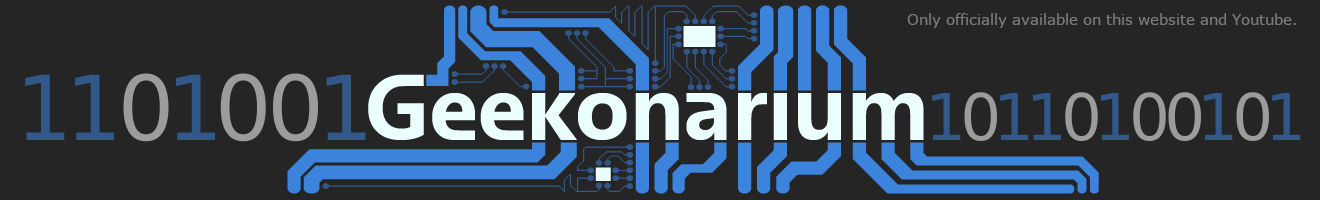
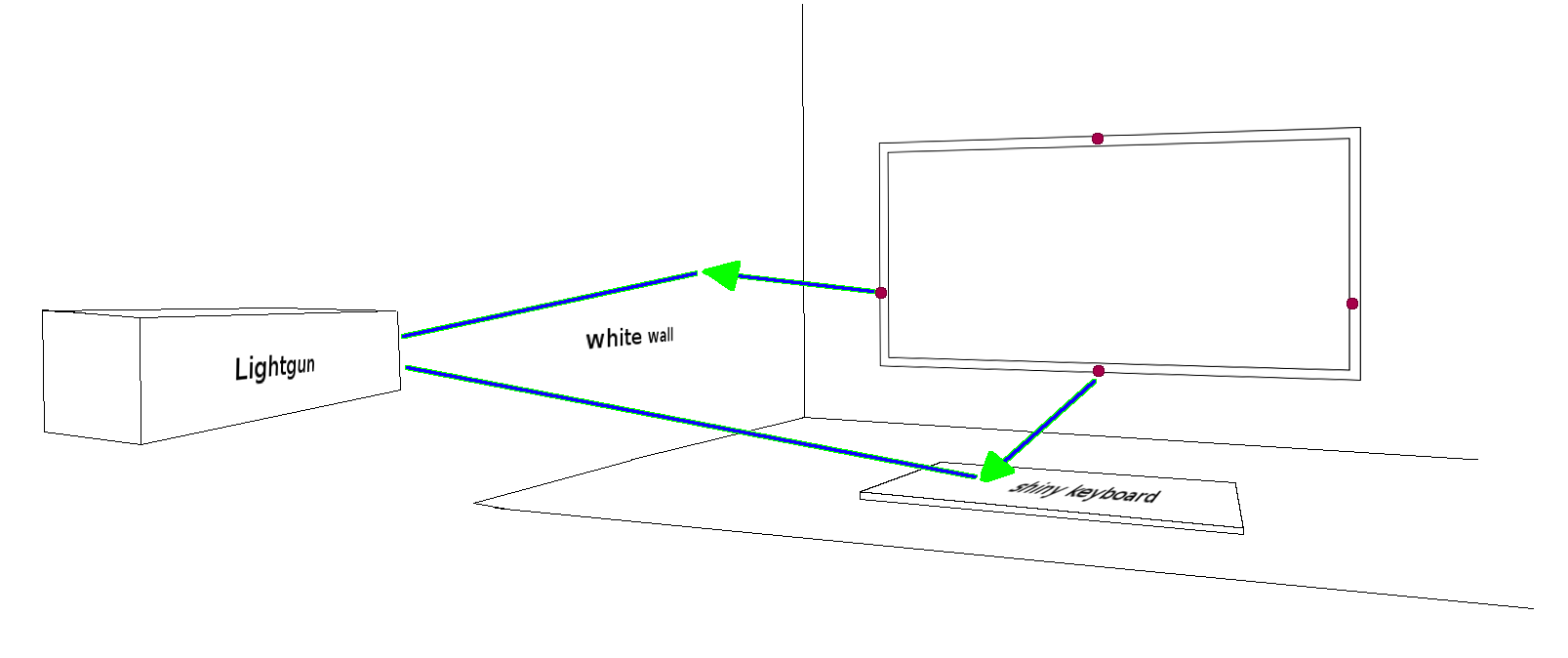
For anyone that’s not very good at electronics, you can buy a USB 4 LED IR sensor from Ali Express for around £14
I’m just trying it now. So far, no major issues.
Not sure if I’m allowed to post links here. If I am let me know and I’ll give you the link.
As long as it’s not affiliate links and you are not the seller you can do it. The internet laws are complicated, I hope I’m not making a mistake ;-( so it shouldn’t be a commercial one where I create an income for myself or over 3 corners I think. atm this website runs under family law website so I don’t have to post my personal information.
And thanks for your positive feedback 🙂
Hi Sebastian, is it possible to change the led position in the app? I would like to use a 4 IR setup like the samco gun does (two on top and two on buttom). This Setup should work with two sensorbars. The IR building cost is quite high your shoppinglist (80€).
Hello,
it seems to me that you are talking about the 4 LED tracker for the Wiiremote. The positions for the IRs with an inverted cross pattern is not changeable.
The 2 LED tracker for the WiiRemote is a little more flexible with the arrangement of the 2 IR-LEDs.
I hope that answers your question. If something is variable/optional, then it is also in the tutorials.
About the costs:
You also use normal 980nm LEDs. I think 980nm is better. You only need high power LEDs for big screens or you have light problems around you. xD I think 980nm is better than i used in this tutorial. If you use normal 980nm LEDs it can quite cheap.
Hi, thanks for the response. The cost of the LEDs are no problem. Its more like 15€ for this and 15€ for that etc. I already have one sensorbar and buying another one is very cheap. Plus the samco code for this 4IR is on GitHub. So the setup of my dream would be wiimotes plus samco calibration. I thought it could be added as an update so that you can switch between your pattern and the samco one.
Hi sorry this is out of scope of the project to make it compatible atm.
Sebastian, awesome project, thanks.
I won’t know how to create the required LEDs, but I’m thinking about if it could be somehow workaround to have the most accurate 4-IR_LED setup system.
Do you think that if I manage to somehow put 4 different IR LED sensors, the system would work ok? eg, if I put 4 different Wii IR USB bars (and cover one of the ends with opaque insulating tape or similar)?
Not sure if IR LED bulbs and lamps exist for trying to achieve something similar even if I have to buy the same item a few times (if they exist)
Hi Michael,
thank you for your comment 🙂
Are you planning to play on a projector? Then you should use the 4 IR LED Tracker plugin with strong IR LEDs as described in the video. If you are only playing on a standard monitor, then you can also use low current IR LEDs with the 4 LED Tracker plugin.
I can’t tell you if it works to tape off the LEDs of the WiiBar so that only one side is visible and then arrange them correctly on the monitor. Because I have never done that. Theoretically it could work. But it is actually super easy to build IR LEDs with USB. Best you search for it on youtube. Low power IR 850 nm LEDs are very cheap and you always have old USB cables lying around somewhere. May i should do a new Video with USB solution? If you end up using 4 low power IR LEDs you have to play around with the BAD-LED value till you satisfied 😉 But it should work as you can see here: https://youtu.be/2AiFrcu059I?t=962
We don’t offer any professional products on this topic, because this is just a hobby site 🙂 Maybe someday someone will make a kit for the infrared LEDs.
There is a new version coming out very soon which includes a 2 IR LED Tracker plugin that also works with the Wii sensor bar. Of course you have to keep a bigger distance to the screen. Nevertheless it is very accurate with rear sight.
Ginzu is so kind and currently making a video for it and then the new version will be released together. You can come to the Discord channel to get the test version :
https://discord.com/invite/vcvKM5B6?utm_source=Discord%20Widget&utm_medium=Connecthttps://geekonarium.de/en/lightgun-lichtknarre-for-the-wii-remote-on-your-pc-computer/#howicouldhelp . All bugs should be fixed by now. Play with only one sensor bar is also very nice 🙂 And it has also rear sight accuracy.If you have more questions let me know 🙂 and also if you managed to make it work 🙂
Hi Sebastian, not sure why but the site doesn’t allow me to reply on the thread above. It just refreshes the page, so following up to your answer on a new comment.
Follow up 01 with a few doubts.
01. High power LEDs
> 4 IR LED Tracker plugin with strong IR LEDs as described in the video.
> Low power IR 850 nm LEDs
Yes, I was planning on using it in both, TV and projector, so better the high power LEDs I think.
One doubt, in the page for building the LEDs – https://geekonarium.de/en/lightgun-lichtknarre-leds-building/ – mentions 850nm as well (4 x IR 850 nm High Power LEDs ). Not sure if the Low power ones are lower than that?
What should one look for for those ‘high power LEDs’? is it a higher nm value than 850 for the High power ones?
02. 4 LEDs in projector
Do you by any chance have an idea of how one could stick the 4 LEDs should I be able to make it in the future to the fabric in a projector?
I couldn’t think of a way to put the bottom one and the 2 on the sides. It seems they would just fall off?
03. 2 IR LED Tracker
I would definitely check the 2 IR solution then. Following you and Ginzu to keep updated.
04. Discord
Getting an ‘Invite invalid’ error message when clicking on the link if you can create a new one?
– This invite may be expired, or you might not have permission to join.
01: 850nm is only the wavelength of the light which comes out of the LED. 850nm means that it is infrared light. This is the same for high power LEDs and low powered LEDs. The High Power LEDs which i suggested in this tutorial consumes accordion to the specs on the ebay website 3W: https://geekonarium.de/en/lightgun-lichtknarre-leds-building/ . I think a normal low powered LED consumes around 0,1W or less i think.
Example IR LED 850nm High powered: https://www.ebay.de/itm/3W-High-Power-LED-auf-Starplatine-wei%C3%9F-alle-Farben-Infrarot-UV-Mengenrabatt/223099508185
Example IR LED 850nm Low powered: https://www.ebay.de/itm/334254389523
YOu can use the specs of the LEDs here in the LED calculator: https://ledcalculator.net/#p=3.0&v=1.8&c=800&n=4&o=w to find out how you have to design your circuit.
02: If you watched that video: https://www.youtube.com/watch?v=ggqeImPqIoA&t=400s you can see that i build magnets into the LEDs housing so that i can put it on the projector canvas. I fix it in place with another magnet on the backside of the canvas, so that it holds together with the magnet in the LED housing. This works very well.
03: Yes the 2 LED tracker works very well but is not suited for beamers/projectos. Because for beamer you have to stay too much away from the screen that this could be enjoyable. But try it 🙂 The 2 IR LED Tracker is more for normal screen sizes.
04: Please try to join over this widget: https://geekonarium.de/en/lightgun-lichtknarre-for-the-wii-remote-on-your-pc-computer/#howicouldhelp
hmm about the comments. This is bad. I don’t know how to fix that yet. But feel free to open new thread. Or reply how it works
Update: You can see for the low powered LED uses 5V … An USB Cable has 5V output so theoretical you could put it directly on USB cable. 1 USB cable for 1 LED. But didn’t test that yet. But please check the output specs of the power adapter that it is no special cable and always apply cable socks to the connection that you cannot touch blank wires. 😀 Im not pro either so safty first 😉
Watt = Ampere x Volt
I updated this message again xD Because of too much wrong infos. I corrected them. THanks for asking this stuff. This will help others to understand better 🙂
Sry needed to update the messages several times 😉
Hey there 🙂
I Love this project❤️ and it works great for me! 😁 Thank you so much for creating this!
the only issue I’m having is that every time I sync two controllers, the program has a crash and I have to reopen it. is this maybe a windows defender issue? 🤔. either way, everything else works perfect and I’m excited to see this program develop as time goes on, and features on the backlog get implimented🙂
Hi,
thanks for the positive comment. I will try to figure out your issue and also get this file signed by microsoft. Will see. I hope it is free. Than Tools like Bitdefender should like the Tool again.
If you can do me a favor and mark this project as made at https://www.instructables.com/Wii-Remote-As-Lightgun-With-Iron-Sight-Accuracy/ ?
As for the backlog, the instructions for building the LEDs for the Lichtknarre as a video is almost ready.
🙂
Hi, I love your project, I’m using it now and it’s working great where others like it failed. I can’t put into words how much I truly appreciate this project. I would also like to say that while this page was clearly made in German (and no offense, it’s not that fluent in English), I’m a native English speaker and would love to support you by localizing the English part of your site to make it that little bit more welcoming to newcomers as your page grows. Just tell me how I would do that and I’d gladly help.
Big thanks for your offer. I will send you an invitation mail soon. 🙂
Can you do me a favor and mark this project as made on: https://www.instructables.com/Wii-Remote-As-Lightgun-With-Iron-Sight-Accuracy/ ?
Hi,
Thank you very much for this project which seems to be well worked.
I also had the opportunity to test the use of wiimotes with the available library.
Concerning the use of a single sensor bar while keeping an iron sight, I think you could propose to the user to define the 4 corners of the screen for the configuration. I would be curious to see the result.
I suggest you to have a quick look at my github which is basically your ideas : https://github.com/JeromeGsq/LightGunWiimote4Points/tree/develop/NetInputs
I can use the wiimote or the vjoy with iron sight too, but I couldn’t simulate rawInputs for some games/emulators. Did you find a solution?
In my case, I would like to be able to play PCSX2 Time Crisis 2 to 2 players.
Don’t hesitate to ask me if you need help.
Jérôme
Hi,
thanks 4 commenting here :-).
# „Concerning the use of a single sensor bar while keeping an iron sight, I think you could propose to the user to define the 4 corners of the screen for the configuration. I would be curious to see the result.“
> Yes this is what i planned todo. Messure the distance of the wii sensor bar IRs. Than scale the distances of the calibrated points in ratio to the messured sensorbar IR distance. It can also be assumed that the sensor bar is horizontal. Therefore, one could also calculate the rotation in this way. Atm not 100% sure how it works in detail. But ppl done it already.
# „I can use the wiimote or the vjoy with iron sight too, but I couldn’t simulate rawInputs for some games/emulators. Did you find a solution?“
> Atm i tested only these emulators: https://geekonarium.de/en/lightgun-emulator-configuration/ . ginzu emulation on youtube atm test whole bunch of other emulators with vjoy2 plugin. I hope he will do some tutorial videos soon. I will let you know. https://www.youtube.com/channel/UCjVKvPckPpzCNX8BhuZ_FIg
# „I suggest you to have a quick look at my github which is basically your ideas : https://github.com/JeromeGsq/LightGunWiimote4Points/tree/develop/NetInputs“
> Thanks i will check it out 🙂
# „In my case, I would like to be able to play PCSX2 Time Crisis 2 to 2 players.“
> We tested that. Had no luck so far with the nuvee plugin. But the nuvee plugin is opensource i think? https://github.com/mirror/nuvee/tree/master/nuvee_ps2_usb%20-%20guncon2%2C%20keyboard%2C%20mouse/src ? Maybe someone fork that project and translate that to gamepad that it is feedable by vjoy2 or use other techniques like net communication from Lichtknarre-plugin ( https://github.com/Geekonarium/LichtknarrePlugin ) to PCSX2-plugin. There are many possible solutions. 🙂 Need to find time for this.
@Jérôme:
I checked your code. Its not like my software. My Software do not need to see every IR at given time to calc the position. I have also one LED mode, after i saw 2 LEDs. The approach to find out which LED is which is toally different.
Also im not sure with your code that the wiimotelib gives you the correct IRs for top, left, right, bottom everytime by the same indexes.
But seems like that cause you use it. But than your software need to see the LEDs all at once to calc position. 🙂
Update: Ah you sort the IRs by x and y. Yeah but i have still different approach.