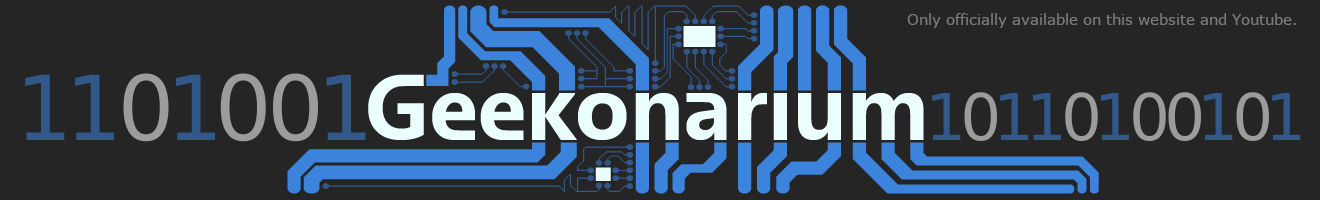Common Informations about Lichtknarre
What is going on here?
Here you will learn all the information about the Lichtknarre common abilitys.
If you dont know what “Lichtknarre”-Lightgun is check this out:
https://geekonarium.de/en/lightgun-lichtknarre-for-the-wii-remote-on-your-pc-computer/
How to use commandline
There are detailed explanations of all commands with the command on cmd:
Lichtknarre.exe --help
Lichtknarre - help
##################
You can use Lichtknarre.exe even if it is already running and executed.
Thanks to the IPC communication the commands are always sent to the main
process. But only 1 command can be executed every 5 seconds.
Keep the numerical limits of the commands otherwise this could lead to crashes.
If you have misconfigured reinstall the application or delete all ini files from
the folder.
# List of all commands from the Lichtknarre main program:
> set connectorplugin {player index} {connector plug identifier}
Explaination: set connector plugin for player
Example: Lichtknarre.exe --set connectorplugin 1 mouseConnector
Possible connector plugin identifiers: vJoy2Connector, mouseConnector
playerindex begins at 1
You can only edit players which are available in the tool.
# List of all commands from all Connector Plugins:
> mouseConnector adjustAxisForPlayer {playerIndex} {adjustX} {adjustY}
Explaination: Set adjust X,Y for player.
Example: Lichtknarre.exe --mouseConnector adjustAxisForPlayer 1 -1.3 2.5
playerindex begins at 1
You can only edit players which are available in the tool.
Floating values are with dot format. Maximal value:200 Minimal value:200
> vigemConnector adjustAxisForPlayer {playerIndex} {adjustX} {adjustY}
Explaination: Set adjust X,Y for player.
Example: Lichtknarre.exe --vigemConnector adjustAxisForPlayer 1 -1.3 2.5
playerindex begins at 1
You can only edit players which are available in the tool.
Floating values are with dot format. Maximal value:200 Minimal value:200
> vjoyConnector adjustAxisForPlayer {playerIndex} {adjustX} {adjustY}
Explaination: Set adjust X,Y for player.
Example: Lichtknarre.exe --vjoyConnector adjustAxisForPlayer 1 -1.3 2.5
playerindex begins at 1
You can only edit players which are available in the tool.
Floating values are with dot format. Maximal value:200 Minimal value:200
# List of all commands from all Tracker Plugins:
> wii4LEDTracker set defaultIrGameOffset {Left Offset} {Right Offset} {Top Offset} {Bottom Offset}
Explaination: set default IR game offset for Wii 4 LED tracking system
Example: Lichtknarre.exe --wii4LEDTracker set defaultIrGameOffset 1.2 1.5 2.3 1.2
Floating values are with dot format. Maximal value:40 Minimal value:-40
> wii2LEDTracker set defaultIrGameOffset {Left Offset} {Right Offset} {Top Offset} {Bottom Offset}
Explaination: set default IR game offset for Wii 2 LED tracking system
Example: Lichtknarre.exe --wii2LEDTracker set defaultIrGameOffset 1.2 1.5 2.3 1.2
Floating values are with dot format. Maximal value:120 Minimal value:-20
The following article is about the nuts and bolts of using the command line with Lichtknarre. This includes the following topics:
interprocess communication
Thanks to interprocess communication, you can send commands even when the Lichtknarre is already running. The command is then sent to the already running process and the current process gets the answers from the main process printed on the command line.
administrator UAC prompt
The UAC query will appear every time the commandline is called. Currently there are only two real ways to deal with this. Confirm the prompt or disable UAC. There alot of tutorials out there to deactivate UAC. But be careful, because your computer will be vulnerable. This is more suitable for people with arcade machines, which have only this one task.
If wanted I could write another seperates commandline tool, which needs less rights and sends Lichtknarre.exe the command after starting Lichtknarre. Please write me in the comments. If you know another solution please also write to me in the comments. Thanks in advance.
value limits
In the first versions there will surely be errors with the new commandline feature. therefore pay attention to the numerical limits in the description of the commands. If you exceed these on purpose it can lead to crashes. If this happens reinstall lightbar or delete all ini files from the installation folder.