Lichtknarre > Wii 4 LED Tracker plugin
Was geht hier?
Hier erfährst du alle Informationen über die Lichtknarre – Wii 4 LED tracker plugin. Wenn Sie nicht wissen, was Lichtknarre ist, dann schauen Sie hier:
https://geekonarium.de/lichtknarre/
Mit dem Wii 4 LED Tracker Plugin kannst du mit 4 LEDs und der Wii-Fernbedienung mit der Genauigkeit einer Kimme spielen.
Zeigs mir!
Features
- Muss nur einmal kalibriert werden in der Theorie.
- Der Benutzer kann sich zu einem gewissen Grad bewegen. Man muss nicht genau in dem Spot stehen wo kalibriert wurde.
- Wii-Controller können schnell connected werden ohne Windows Menüs.
- Leicht mit anderen Spielen zu verwenden durch vjoy2- oder mouse-Plugin.
- Ja du kannst den Wii-Controller rotieren. Es dauert ca 1 Sek bis sich das Programm readjustiert hat. Das ist aber eigentlich kein Problem im Einsatz.
- Der Benutzer muss nur 1,3-1,5 mal soweit entfernt sein, wie das Display breit ist.
Was muss ich tun um das ganze verwenden zu können?
Folge den Instruktionen hier: https://www.instructables.com/Wii-Remote-As-Lightgun-With-Iron-Sight-Accuracy/ und komme wieder für Troubleshoot Informationen.
Was ich sonst noch so wissen muss
Lightgun Lichtknarre > LEDs building
Lightgun Lichtknarre > What is IR Offset and why do I need it?
Lightgun Lichtknarre > Configure Lichtknarre Lightgun for Dolphin and Mame
Troubleshooting
Probleme:
- Update dein Windows! Windows 10 hat einige Bluetooth Updates. Schau hier:
- Meine LEDs springen in der Vorschau.
- siehe Lösung 1
- Der Cursor springt hin und her.
- siehe Lösung 1 und 2
- Mein Cursor springt in einer Art Raster über den Bildschirm.
- Siehe Lösung 3
- Der Cursor bewegt sich zu langsam.
- Siehe Lösung 4
- Wenn ich meinen Nunchuck anschließe stürzt das Programm ab.
- Schließe zuerst den Nunchuck an und starte das Programm.
- Wenn ich mehr als einen Nunchuck anschließe stürzt das Programm ab.
- Dies wird hoffentlich in der nächsten Version gefixt.
Mögliche Lösungen:
- Du hast andere Lichtquellen in der Umgebung des Bildschirms.
Diese müssen eliminiert werden.
Auch wenn du denkst, dass keine vorhanden sind kann es doch welche durch Reflektionen von anderen Lichquellen aus der Umgebung geben. Auch kann es der Fall sein, dass gestern noch alles funktionierte, aber heute durch das einfallende Sonnenlicht nicht mehr.
Nachdem diese eliminiert wurden solltest du die Gun neu kalibrieren.
Hilfsmittel zum auffinden und regulieren von Lichtquellen:- Hierfür kannst du ggf. die Kamera deines Smartphones zur Hilfe nehmen. Dieses kann IR-Lichtquellen sichtbar machen.
- Du kannst die IR-Sensitivität einstellen in dem Programm. Da reflektierende Lichter meist dunkler sind können diese ausgeschlossen werden.

- Du stehst zu dicht an dem Bildschirm. Die Gun muss einen Abstand von mindestens 1,3-1,5 der Bildschirmbreite haben.
- Die wii Kamera hat nur eine Auflösung von 1024×768. Wenn du eine 4K Auflösung eingestellt hast können nicht alle Punkte des Bildschirms erreicht werden. Du solltest von daher auf einer niedrigen Auflösung spielen.
- Es könnte sein, dass dein Bluetooth Device zu langsam ist. Checke hierfür die Kompatibilitätslisten der wii-Remote.
http://wiibrew.org/wiki/List_of_Working_Bluetooth_Devices
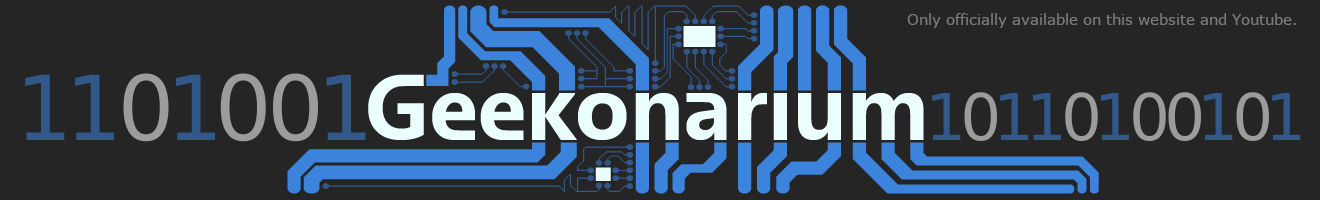
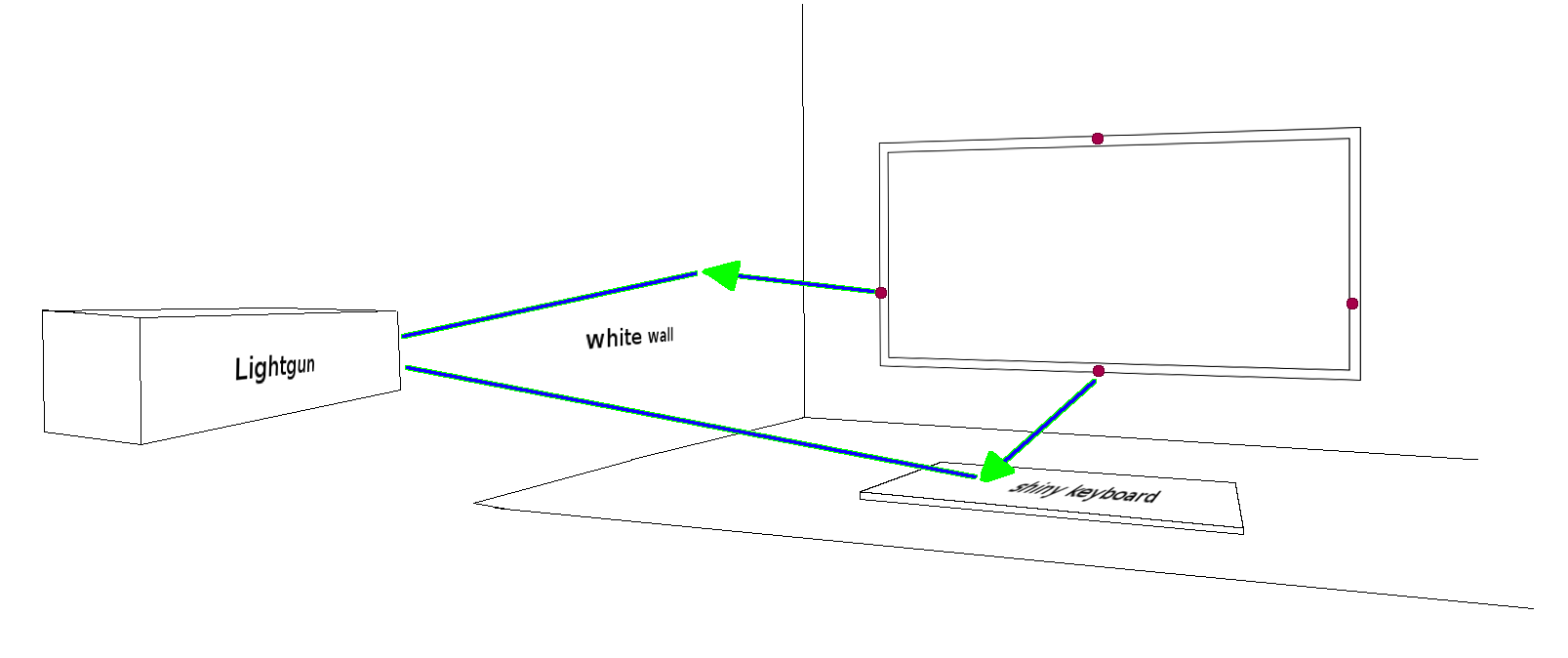
Hello Sébastien,
I would like to share my setup with you. I am currently using a 4 LED system purchased on AliExpress; I don’t know their exact power. Everything is connected to my 64p TV USB port.
The configuration is cross-shaped, the calibration is correct, and I’m satisfied with the overall result.
However, sometimes the crosshair goes a bit crazy. When i exit the application and relaunch it, everything works perfectly again, but I have the impression that the system is somewhat limited. When the gun is fixed in front of the screen, i’ve noticed that the target shakes. I adjusted the X and Y axes to be properly centered, then corrected the offset using the available options (left/right, up/down). I’m trying to find the ideal settings.
Unfortunately, the distance between my TV and the couch isn’t very large, so i used a wide-angle lens and then performed a new calibration. The result is the same with or without the lens, although it is slightly improved with the lens.
I’m using the Bluetooth integrated into my Aorus Elite AX Z790 motherboard, and i have no connection issues the Wiimote is recognized immediately. I also noticed that with the P99 the result is passable, and that the application used to crash when connecting, which is no longer the case, but its lack of precision makes it unplayable.
Is there a difference between the all-in-one P99 and the Wiimote? Should i use the bad LED mod to fix the issue of the target shaking and occasionally going out of control?
Thank you for taking the time to read this and for your attention.
Hello, it’s great that you’re trying to use Lichtknarre. The problem you describe could have many causes, such as surface reflections, sunlight, performance, incorrect calibration, a poor Bluetooth device, etc. I would recommend discussing the issue in the forum:
https://forum.arcadecontrols.com/index.php/topic,167028.320.html
Here you will find many people who are already using the project and have solved all the problems. This would be a better place to discuss the problem in detail.
i think the p99 has more sensitive camera. Some reflections become eliminated, when you lower IR sensitivity.
For anyone that’s not very good at electronics, you can buy a USB 4 LED IR sensor from Ali Express for around £14
I’m just trying it now. So far, no major issues.
Not sure if I’m allowed to post links here. If I am let me know and I’ll give you the link.
As long as it’s not affiliate links and you are not the seller you can do it. The internet laws are complicated, I hope I’m not making a mistake ;-( so it shouldn’t be a commercial one where I create an income for myself or over 3 corners I think. atm this website runs under family law website so I don’t have to post my personal information.
And thanks for your positive feedback 🙂
Hi Sebastian, is it possible to change the led position in the app? I would like to use a 4 IR setup like the samco gun does (two on top and two on buttom). This Setup should work with two sensorbars. The IR building cost is quite high your shoppinglist (80€).
Hello,
it seems to me that you are talking about the 4 LED tracker for the Wiiremote. The positions for the IRs with an inverted cross pattern is not changeable.
The 2 LED tracker for the WiiRemote is a little more flexible with the arrangement of the 2 IR-LEDs.
I hope that answers your question. If something is variable/optional, then it is also in the tutorials.
About the costs:
You also use normal 980nm LEDs. I think 980nm is better. You only need high power LEDs for big screens or you have light problems around you. xD I think 980nm is better than i used in this tutorial. If you use normal 980nm LEDs it can quite cheap.
Hi, thanks for the response. The cost of the LEDs are no problem. Its more like 15€ for this and 15€ for that etc. I already have one sensorbar and buying another one is very cheap. Plus the samco code for this 4IR is on GitHub. So the setup of my dream would be wiimotes plus samco calibration. I thought it could be added as an update so that you can switch between your pattern and the samco one.
Hi sorry this is out of scope of the project to make it compatible atm.
Sebastian, awesome project, thanks.
I won’t know how to create the required LEDs, but I’m thinking about if it could be somehow workaround to have the most accurate 4-IR_LED setup system.
Do you think that if I manage to somehow put 4 different IR LED sensors, the system would work ok? eg, if I put 4 different Wii IR USB bars (and cover one of the ends with opaque insulating tape or similar)?
Not sure if IR LED bulbs and lamps exist for trying to achieve something similar even if I have to buy the same item a few times (if they exist)
Hi Michael,
thank you for your comment 🙂
Are you planning to play on a projector? Then you should use the 4 IR LED Tracker plugin with strong IR LEDs as described in the video. If you are only playing on a standard monitor, then you can also use low current IR LEDs with the 4 LED Tracker plugin.
I can’t tell you if it works to tape off the LEDs of the WiiBar so that only one side is visible and then arrange them correctly on the monitor. Because I have never done that. Theoretically it could work. But it is actually super easy to build IR LEDs with USB. Best you search for it on youtube. Low power IR 850 nm LEDs are very cheap and you always have old USB cables lying around somewhere. May i should do a new Video with USB solution? If you end up using 4 low power IR LEDs you have to play around with the BAD-LED value till you satisfied 😉 But it should work as you can see here: https://youtu.be/2AiFrcu059I?t=962
We don’t offer any professional products on this topic, because this is just a hobby site 🙂 Maybe someday someone will make a kit for the infrared LEDs.
There is a new version coming out very soon which includes a 2 IR LED Tracker plugin that also works with the Wii sensor bar. Of course you have to keep a bigger distance to the screen. Nevertheless it is very accurate with rear sight.
Ginzu is so kind and currently making a video for it and then the new version will be released together. You can come to the Discord channel to get the test version :
https://discord.com/invite/vcvKM5B6?utm_source=Discord%20Widget&utm_medium=Connecthttps://geekonarium.de/en/lightgun-lichtknarre-for-the-wii-remote-on-your-pc-computer/#howicouldhelp . All bugs should be fixed by now. Play with only one sensor bar is also very nice 🙂 And it has also rear sight accuracy.If you have more questions let me know 🙂 and also if you managed to make it work 🙂
Hi Sebastian, not sure why but the site doesn’t allow me to reply on the thread above. It just refreshes the page, so following up to your answer on a new comment.
Follow up 01 with a few doubts.
01. High power LEDs
> 4 IR LED Tracker plugin with strong IR LEDs as described in the video.
> Low power IR 850 nm LEDs
Yes, I was planning on using it in both, TV and projector, so better the high power LEDs I think.
One doubt, in the page for building the LEDs – https://geekonarium.de/en/lightgun-lichtknarre-leds-building/ – mentions 850nm as well (4 x IR 850 nm High Power LEDs ). Not sure if the Low power ones are lower than that?
What should one look for for those ‚high power LEDs‘? is it a higher nm value than 850 for the High power ones?
02. 4 LEDs in projector
Do you by any chance have an idea of how one could stick the 4 LEDs should I be able to make it in the future to the fabric in a projector?
I couldn’t think of a way to put the bottom one and the 2 on the sides. It seems they would just fall off?
03. 2 IR LED Tracker
I would definitely check the 2 IR solution then. Following you and Ginzu to keep updated.
04. Discord
Getting an ‚Invite invalid‘ error message when clicking on the link if you can create a new one?
– This invite may be expired, or you might not have permission to join.
01: 850nm is only the wavelength of the light which comes out of the LED. 850nm means that it is infrared light. This is the same for high power LEDs and low powered LEDs. The High Power LEDs which i suggested in this tutorial consumes accordion to the specs on the ebay website 3W: https://geekonarium.de/en/lightgun-lichtknarre-leds-building/ . I think a normal low powered LED consumes around 0,1W or less i think.
Example IR LED 850nm High powered: https://www.ebay.de/itm/3W-High-Power-LED-auf-Starplatine-wei%C3%9F-alle-Farben-Infrarot-UV-Mengenrabatt/223099508185
Example IR LED 850nm Low powered: https://www.ebay.de/itm/334254389523
YOu can use the specs of the LEDs here in the LED calculator: https://ledcalculator.net/#p=3.0&v=1.8&c=800&n=4&o=w to find out how you have to design your circuit.
02: If you watched that video: https://www.youtube.com/watch?v=ggqeImPqIoA&t=400s you can see that i build magnets into the LEDs housing so that i can put it on the projector canvas. I fix it in place with another magnet on the backside of the canvas, so that it holds together with the magnet in the LED housing. This works very well.
03: Yes the 2 LED tracker works very well but is not suited for beamers/projectos. Because for beamer you have to stay too much away from the screen that this could be enjoyable. But try it 🙂 The 2 IR LED Tracker is more for normal screen sizes.
04: Please try to join over this widget: https://geekonarium.de/en/lightgun-lichtknarre-for-the-wii-remote-on-your-pc-computer/#howicouldhelp
hmm about the comments. This is bad. I don’t know how to fix that yet. But feel free to open new thread. Or reply how it works
Update: You can see for the low powered LED uses 5V … An USB Cable has 5V output so theoretical you could put it directly on USB cable. 1 USB cable for 1 LED. But didn’t test that yet. But please check the output specs of the power adapter that it is no special cable and always apply cable socks to the connection that you cannot touch blank wires. 😀 Im not pro either so safty first 😉
Watt = Ampere x Volt
I updated this message again xD Because of too much wrong infos. I corrected them. THanks for asking this stuff. This will help others to understand better 🙂
Sry needed to update the messages several times 😉
Hey there 🙂
I Love this project❤️ and it works great for me! 😁 Thank you so much for creating this!
the only issue I’m having is that every time I sync two controllers, the program has a crash and I have to reopen it. is this maybe a windows defender issue? 🤔. either way, everything else works perfect and I’m excited to see this program develop as time goes on, and features on the backlog get implimented🙂
Hi,
thanks for the positive comment. I will try to figure out your issue and also get this file signed by microsoft. Will see. I hope it is free. Than Tools like Bitdefender should like the Tool again.
If you can do me a favor and mark this project as made at https://www.instructables.com/Wii-Remote-As-Lightgun-With-Iron-Sight-Accuracy/ ?
As for the backlog, the instructions for building the LEDs for the Lichtknarre as a video is almost ready.
🙂
Hi, I love your project, I’m using it now and it’s working great where others like it failed. I can’t put into words how much I truly appreciate this project. I would also like to say that while this page was clearly made in German (and no offense, it’s not that fluent in English), I’m a native English speaker and would love to support you by localizing the English part of your site to make it that little bit more welcoming to newcomers as your page grows. Just tell me how I would do that and I’d gladly help.
Big thanks for your offer. I will send you an invitation mail soon. 🙂
Can you do me a favor and mark this project as made on: https://www.instructables.com/Wii-Remote-As-Lightgun-With-Iron-Sight-Accuracy/ ?
Hi,
Thank you very much for this project which seems to be well worked.
I also had the opportunity to test the use of wiimotes with the available library.
Concerning the use of a single sensor bar while keeping an iron sight, I think you could propose to the user to define the 4 corners of the screen for the configuration. I would be curious to see the result.
I suggest you to have a quick look at my github which is basically your ideas : https://github.com/JeromeGsq/LightGunWiimote4Points/tree/develop/NetInputs
I can use the wiimote or the vjoy with iron sight too, but I couldn’t simulate rawInputs for some games/emulators. Did you find a solution?
In my case, I would like to be able to play PCSX2 Time Crisis 2 to 2 players.
Don’t hesitate to ask me if you need help.
Jérôme
Hi,
thanks 4 commenting here :-).
# „Concerning the use of a single sensor bar while keeping an iron sight, I think you could propose to the user to define the 4 corners of the screen for the configuration. I would be curious to see the result.“
> Yes this is what i planned todo. Messure the distance of the wii sensor bar IRs. Than scale the distances of the calibrated points in ratio to the messured sensorbar IR distance. It can also be assumed that the sensor bar is horizontal. Therefore, one could also calculate the rotation in this way. Atm not 100% sure how it works in detail. But ppl done it already.
# „I can use the wiimote or the vjoy with iron sight too, but I couldn’t simulate rawInputs for some games/emulators. Did you find a solution?“
> Atm i tested only these emulators: https://geekonarium.de/en/lightgun-emulator-configuration/ . ginzu emulation on youtube atm test whole bunch of other emulators with vjoy2 plugin. I hope he will do some tutorial videos soon. I will let you know. https://www.youtube.com/channel/UCjVKvPckPpzCNX8BhuZ_FIg
# „I suggest you to have a quick look at my github which is basically your ideas : https://github.com/JeromeGsq/LightGunWiimote4Points/tree/develop/NetInputs“
> Thanks i will check it out 🙂
# „In my case, I would like to be able to play PCSX2 Time Crisis 2 to 2 players.“
> We tested that. Had no luck so far with the nuvee plugin. But the nuvee plugin is opensource i think? https://github.com/mirror/nuvee/tree/master/nuvee_ps2_usb%20-%20guncon2%2C%20keyboard%2C%20mouse/src ? Maybe someone fork that project and translate that to gamepad that it is feedable by vjoy2 or use other techniques like net communication from Lichtknarre-plugin ( https://github.com/Geekonarium/LichtknarrePlugin ) to PCSX2-plugin. There are many possible solutions. 🙂 Need to find time for this.
@Jérôme:
I checked your code. Its not like my software. My Software do not need to see every IR at given time to calc the position. I have also one LED mode, after i saw 2 LEDs. The approach to find out which LED is which is toally different.
Also im not sure with your code that the wiimotelib gives you the correct IRs for top, left, right, bottom everytime by the same indexes.
But seems like that cause you use it. But than your software need to see the LEDs all at once to calc position. 🙂
Update: Ah you sort the IRs by x and y. Yeah but i have still different approach.